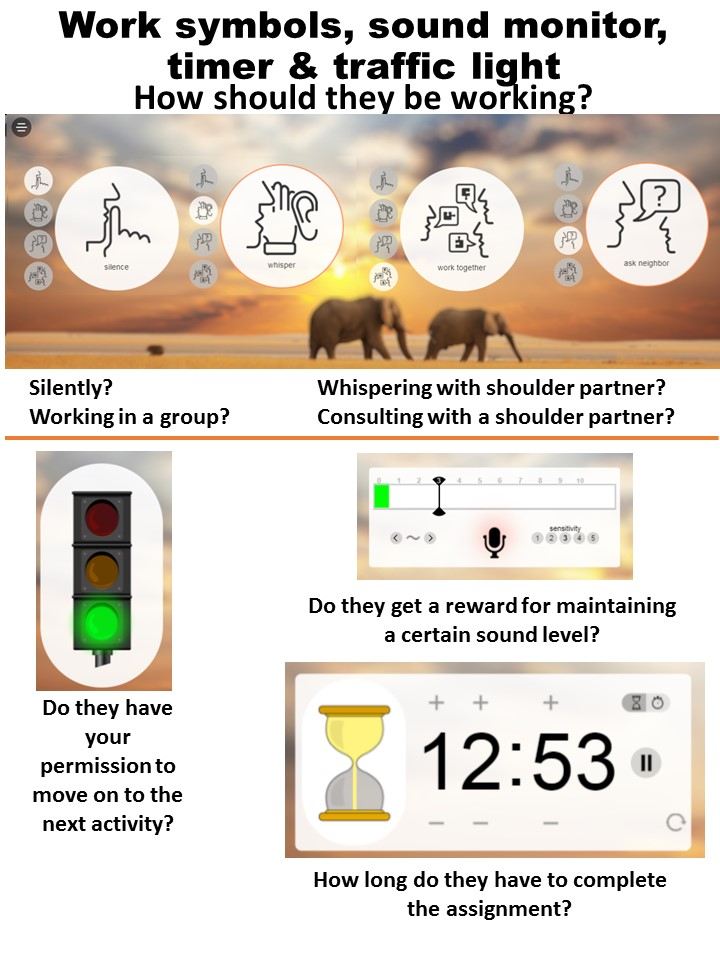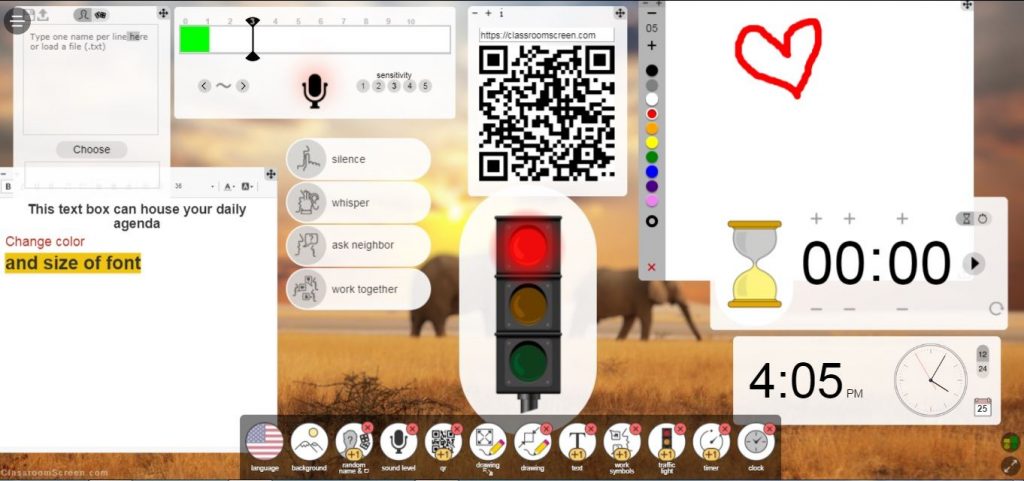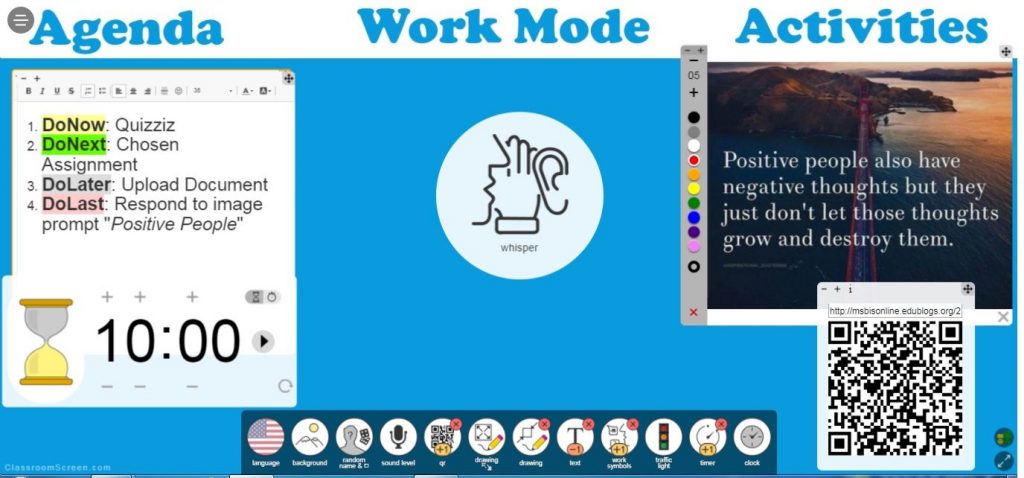ClassroomScreen.com
is a screen full of the
Teacher Tools that we use regularly.
Well, at least I do. At my school, many of our non-negotiables can be met by using ClassroomScreen.com. We must have our agenda displayed (insert a text box), a timer to track time on task (display timer), allow for activities that support multiple learning styles (assign work symbol), and check for understanding (QR code with a link to an assessment). Alll of these can be DISPLAYED from ONE SCREEN!!!
It’s my new favorite tool. It allows you to use one screen to handle most of the things that we use daily.
➡ Random name picker & dice roll to allow you to quickly select a student or a numbered activity.
➡ Classroom sound level monitor that allows you to set the sensitivity and sound level limits.
➡ QR-code generator for students to quickly scan for a website, image, text response, etc.
➡ Draw: in-screen box or full-screen to display illustrations or uploaded pictures.
➡ Text box that can hold the daily agenda or a daily note.
➡ Work symbols to direct students how they should be working.
➡ Traffic light that lets them know to stop, wait or go.
➡ Set a timer/stopwatch to track time on task.
➡ Show the clock & calendar.
First, personalize your screen for your preferences:
- Select a language and background
- Add and arrange all of the widgets that you need to work effectively and efficiently.


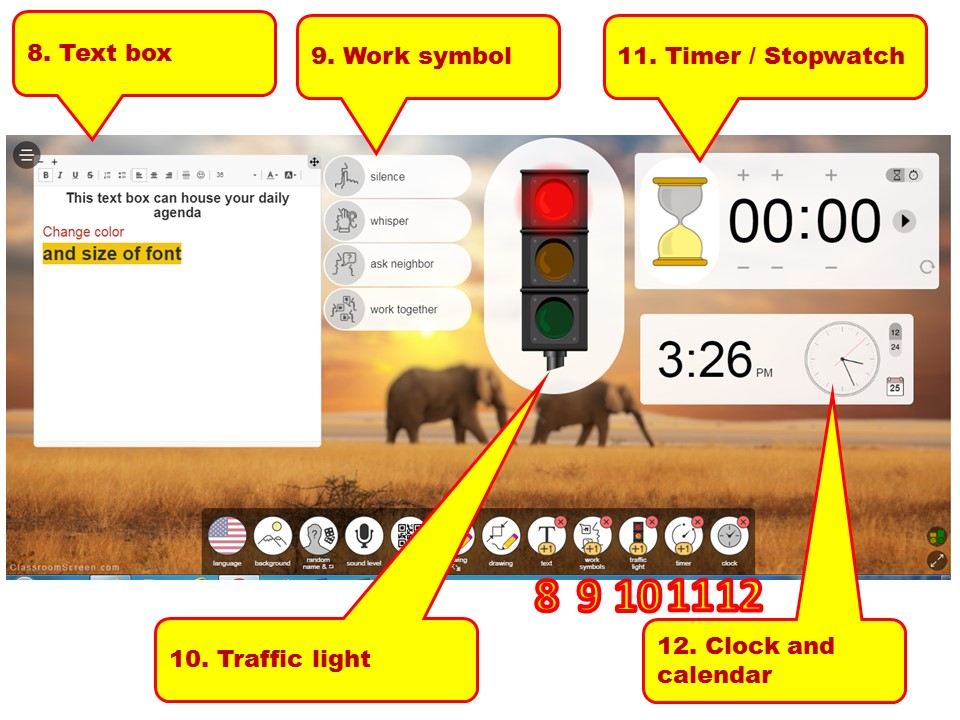
My ideal screen has the agenda, a timer, a blog post prompt, and a Work Mode area. What would you have on yours?