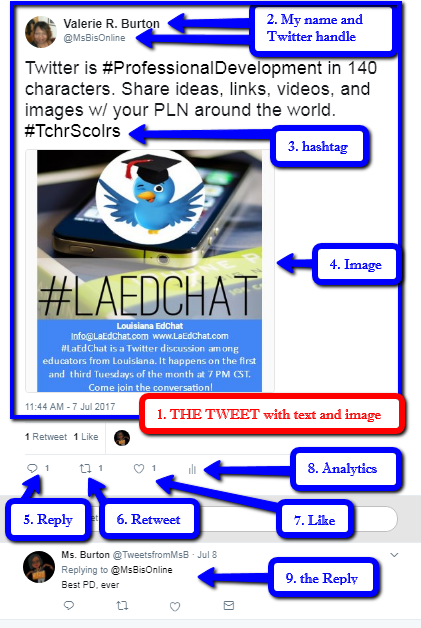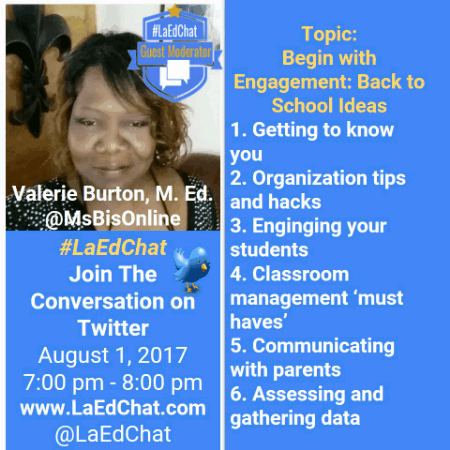TWITTER is the best professional development tool ever. It allows you to attend PD in your pajamas from the comfort of your own home. There is so much power behind a micro-blogpost of 140 characters and it has been a game changer for me. Have conversations and get resources from like-minded individuals. Network with others in a way that transcends walls. 24/7 participation in 140 characters or less. That means quick sound bytes that you can take and use.
Here is a Tweet broken down
- Tweets – text-based messages of up to 140 characters
- Twitter handle – chosen Twitter name for your Twitter Profile
- #Hashtag – (#) is used to mark keywords or topics in a Tweet. is a word or phrase preceded by a “#” that allows you to gather tweets about a specific topic.
- Twitter content – can include text, images, videos and links within the text
- Reply—when you directly respond to a specific user beginning with their username
- RT—retweet = is a tweet posted by someone else that you share with all of your Twitter followers.
- Like – way to designate that you like a tweet
- Analytics – what interaction did the tweet produce
- Reply interaction – replies to the tweet
A Twitter chat is a group of Twitter users who meet at a pre-determined time to discuss a certain topic, using a designated hashtag (#) for each tweet contributed. A moderator poses questions (designated with Q1, Q2…) to prompt responses from participants (who respond with A1, A2…) Chats typically last an hour.
To start, respond to the moderator’s question (“Q1”) with a response (“A1”). If you don’t know what to say, it is acceptable to stay silent and lurk. But as you read posts, it’s a better idea to retweet the ideas that you agree with and like the ones that you want to check out later. The chat is a chance to connect and not a test that requires an answer.
Lurking in life gets you arrested while lurking on social media gets you resources. During a Twitter chat, lurking allows you to become familiar with the process. To keep track of the action, I use TweetDeck. I can easily track, schedule and respond.
I am the moderator for tonight’s #LaEdChat and here are my questions for tonight’s chat with links to some of my responses.
- What Back to School activities do you assign to get to know your scholars?
- What are your best organization tips and/or hacks?
- How do you engage your students so that they want to complete the work?
- What are your classroom management “must haves”?
- How do you effectively communicate with your parents?
- What methods do you use to assess and gather data for your classroom?
- Is there anything else that you’d like to share to help us get ready for the new year.