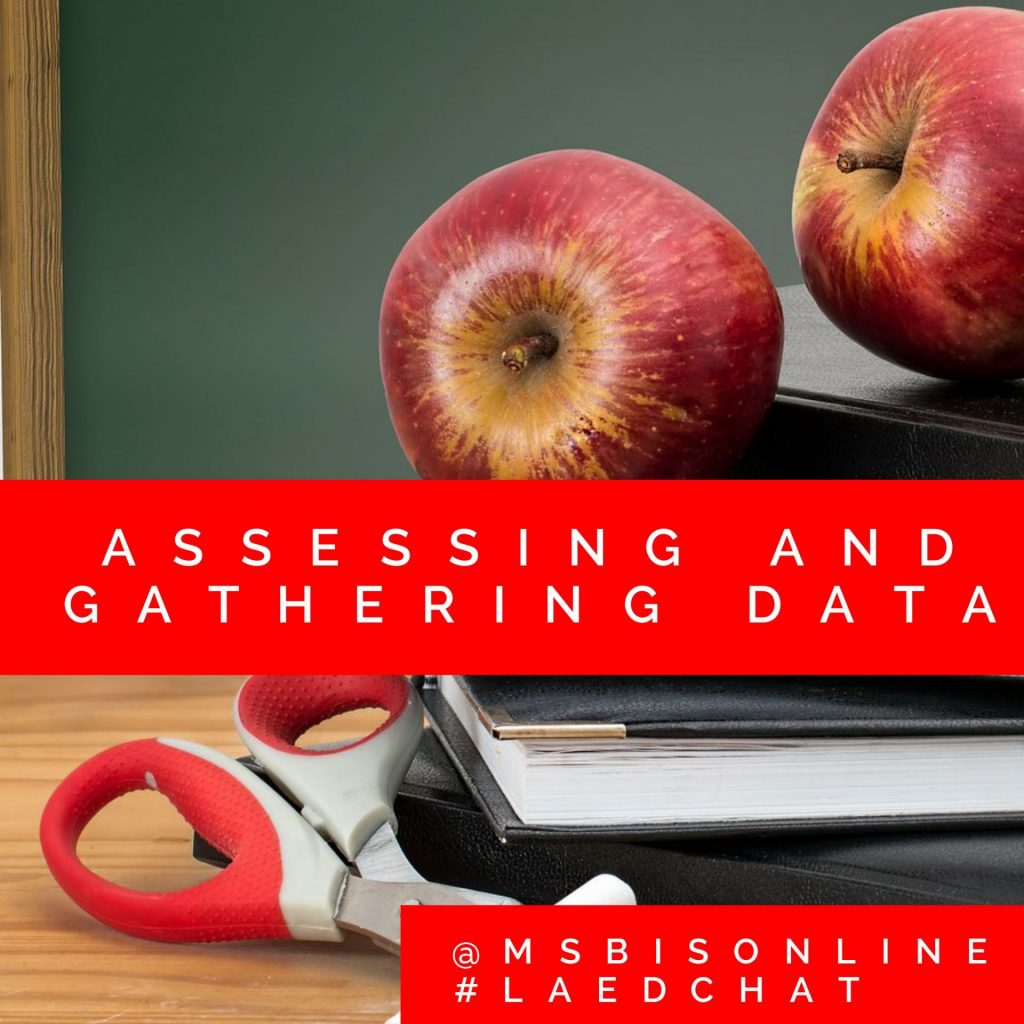Demonstrating a deep understanding of content can be done in creative ways. Screencast videos using free sites like Screencast-O-Matic or Screencastify can be a great gauge of understanding and a useful resource for future learners as part of a class library. Instead of pencil and paper tests, your students can complete online ClassFlow drag and drop and matching activities. Using Piktochart or Google Drawings, infographics or as Comix strips, scholars can demonstrate their mastery of the lesson. Let them blog it out and have their thoughts expressed in multimedia blog posts using Edublogs.
I Gather my Data via ClassFlow.com. Classflow allows me to deliver an assessment and see the results immediately. I display the red or green results and we discuss as a class our strengths and weaknesses. As a teacher, you can get a great snapshot of what’s going on in the room via these reports.
There are so many engaging ways that your scholars can show you what they know. We constantly need to assess, formatively and summatively. Let’s find some fun and interesting ways to do this.
Kahoot.com is another is a way to gamify your assessments and allow the students to interactively participate. The students are able to click a button to answer a question
Plickers.com is another website that allows you to create quick assessments formative assessments to is a quick a formative assessment tool Flickr requires that each of your students have an individual answer card that is coded only to them and they answer bye.
RAFT writing – Students become the character as they utilize this writing strategy, Once they understand their roles as writers, the audience they will address, the varied formats for writing, and the topic it’s fun to have them blog as water droplets, cell membranes or scientists on the brink of discovery. ie: Role – your school’s technology coordinator Audience – parents, students and teachers Format – infographic for school newspaper Topic – stay safe on the Internet or Role – a drop of water; Audience – a meteorologist; Format – a magazine cover; Topic – my journey around the world.
Crossword puzzles – Students create their own crossword puzzles using current class content as their inspiration. Discovery has a puzzlemaker that allows them to create and then print out their puzzles or they can create an online crossword puzzle by creating a ClassFlow activity and sharing it with the class.
Displays / Exhibits – Students research topics and creatively displays findings as an exhibit. ie: History exhibit – Immigrants built a new life in an unfamiliar land, enriching the local culture. Science exhibit – Famous Scientists, Inventors, Artists, and Leaders are highlighted. Math exhibit – Everyday life examples of Algebra or Geometry are examined.
Graphic Essays – Students can create a mosaic for the chapter or unit they are studying. Instead of writing a 500 word essay, students can be charged with collecting (or creating) 5 images and creating a poster with the images and text quotes. They can present the essay and defend their choices in writing or orally.
Online Quizzes or Games – Students become game creators using class content. Give them question stems to model their questions after and let them have fun using ClassFlow, Quizlet, Socrative or Kahoot.
Infographics – Students make a visual image such as a chart or diagram that represents information or data. A good infographic is worth a thousand words and many students prefer the creative freedom. Piktochart or Google Drawings allows them to create graphics that teach.
Back Channels – Students take part in or drive a chatroom-style discussion allowing you to gather information and assess in a noninvasive way. Have them submit quick responses or compile a list of related resources onto a Padlet or in a TodaysMeet chatroom.
Create Comic Strips – Students create a sequence of drawings in boxes that tell a story. Imagine them creating comics that allow them to visualize ideas, create discussions between historical characters, and provide the real-life setting for a math problem. Using MakeBeliefsComix, Toondoo, or Pixton allow your scholars to sketch out a scene.