Last month, I shared some tools that can help solve ANY problem that you might be  experiencing. I talked about 4 electronic resources that can help you out of many situations. These resources, strategies, techniques can help with problems with student engagement, organization, student submissions, student creativity, teacher efficiency, effectiveness, data gathering and assignment tracking.
experiencing. I talked about 4 electronic resources that can help you out of many situations. These resources, strategies, techniques can help with problems with student engagement, organization, student submissions, student creativity, teacher efficiency, effectiveness, data gathering and assignment tracking.
I hope that you tried out or revisited or continued to use some of them. Google Drive, Edublogs, Classflow, and Remind are all great resources and play a key role in my teaching life.
Now, here are 4 more problem solving resources or techniques to explore:
5. Policies / Routines / Procedures
6. Interactive videos or Images
7. Checklists / Participation sheets
8. Badges / Leader Board
SOLUTION 5: Policies / Routines / Procedures
Many student behavior ‘mishaps’ can be prevented when there are classroom procedures in place for daily tasks and activities. Please don’t get insulted by thinking that I am implying that you don’t have procedures in place. Yes, yes, yes, we all know that it is important to have procedures and routines in place but many times we start off strong and then lose our way as the year progresses. (Okay, maybe not you, but … I have. Sometimes.) For me, it’s important to remember that we, as Professional Educators, always have the power to hit the re-do button. The re-do button allows us to revisit, reteach or revise the policies and procedures that we have in place. It is a refresher course for both teacher and students. If you initially required a raised hand before speaking and now you are taking responses from the loudest student, it’s time for a refresher. Hit the re-do button. Remind students that there are routines in place that need to be followed.
Your routines can cover: entering and leaving the room; rules for group work; asking for help; going to the restroom; getting a pen; handing in work; etc. What do you need them to do to help make the classroom run smoothly?
Procedures for entering the room can be as simple as:
Be sure to enter the room quietly; put bookbag in front; put homework in the bin; report to your assigned seat; check the board for today’s assignment; begin your DoNow silently and fill out your participation sheet after completing the DoNow.
Remember that it’s okay to re-do, revise, revamp procedures, if necessary. You have my permission to take the time to re-teach procedures and make your classroom climate stronger. 😉
Solution 6: Interactive images or videos
Using videos and images in student learning activities can inspire and engage students. Many display increased motivation because of the enhanced learning experience. Being able to see and hear images / videos breaks down walls for many students and allows the learning to begin.
Visuals allow us to take students to places textbooks can’t go: a digestive system, another country, another planet, another decade. Students have a better chance of understanding complex and abstract concepts when they can see the concepts.
Animoto (quick and easy way to make photo-movies)
- Here is one introducing my class
- Student created this one in response to a research project about gaming and violence.
Notecard confessions: Notecards are displayed with the message and recorded. (Your cards can be about ideas from the text)
- Examples of student created notecard confession videos
Memes and Gifs: Memes are images with a related text message and Gifs are a rapidly moving series of images. I used these slides to collect memes from my students about poems that we read in class.
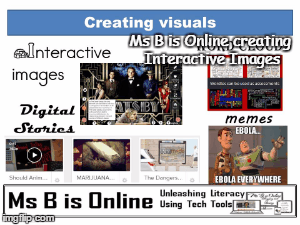
STUDENTS can create WordArt, memes, gifs, interactive images, etc.
Here is a post that wrote about students creating memes and interactive images.
Solution 7: Checklist / participation sheets
I am currently teaching 9th graders and they need to have an agenda and checklists so that they can monitor their work.
I use checklists to support and scaffold their learning. Checklists break up a task into bite-sized pieces that students can successfully complete complex tasks. They do a better job of completing a task if they can tackle small steps along the way.
My students fill out participation sheets that record the lesson’s objectives and daily assignments and then they check off the assignments that have been successfully completed. Every day my students use computers to complete their work and many of them waste time and do not complete their needed tasks. Their participation sheet allows them to see and check off completed assignments before jumping onto sites to play games and other time wasters. Many of you probably have your own setup. Whether it is a sheet like this participation sheet or using their agendas.
If your students are having trouble keeping up with or turning in assignments, try checklists or participation sheets. Each can be sent home and signed if you want to be sure that the parents are also on board with class assignments.
Solution 8: Gaming leadership awards badges
Leaderboards really do make a difference with my kids. I use Kahoot regularly for review because the students are extremely excited and engaged while playing. We recently played a game that I used to gather information to see what they knew about Word icons. I couldn’t stop laughing because many of them went out of their way to make sure that they appeared on the leaderboard. Kahoot allows them to get bonus points for answering not just correctly but the fastest. Many of my students took advantage of that and tried to answer first. Sometimes they knew the answer and other times didn’t but they knew that points could be gained for answering first even though points would be lost for wrong answers. This year I have displayed leaderboards and printed out certificates from Typing club and I have created and issued badges using Classflow.com. My students love to earn badges and have their accomplishments display on the leaderboard. Acknowledgment helps. For them and for us (I won’t stop playing a Solitaire game until I win. YES, I still play Solitaire.) As adults, we too, appreciate acknowledgment and recognition.
Now that you have gone through my list, honestly, is there a problem that you have that can’t be solved by one of these resources? Seriously? Hmmmm, think about it. These techniques, procedures, and resources allow you and your students the opportunity to ORGANIZE and CREATE. Those are two of the most critical things that we have to address regularly. If we, students and teacher, aren’t organized, NOTHING works right. If we, student and teacher, can’t create, learning is just a chore and not a joy.
Quick recap of these 8 tools
- Google Drive – Teachers and students create and organize notes and slides
- Edublogs – Teachers create blog posts as an online classroom and students can blog and publish their creations
- Classflow – Teachers create assessments, organize data and allow student creative responses.
- Remind – Teachers organize classroom notifications
- Policies / Routines / Procedures – Teachers organize classroom movement and students will flourish with the consistency.
- Interactive videos or Images – Teachers create engaging images and videos for learning activities and students create visual text responses.
- Checklists / Participation sheets – Students organize their classwork
- Badges / Leader Board – Teacher rewards academic excellence and students blossom under the attention
Because I live in Louisiana, I can’t give you a list without giving you lagniappe. Lagniappe is an extra gift.
Soooo, here is tip #9 Your cellphone
Your cellphone can be a connection to… everything. It’s not just for selfies, talking to friends and texting family members. I have my apps organized into folders so that they are easy to navigate. If I forget to post to my assignment blog, I have the ability to pull up the app in my
If I forget to post to my assignment blog, I have the ability to pull up the app in my Work Station folder and post as I walk towards my room. But before I post it, I grab a bitmoji image or create a word swag picture from my Pics folder to insert into the blog. When my scholars do something awesome, I open up my Social Me folder and post a picture on Instagram. A coworker needs access to something I have in Google Drive, my app in the Work Station folder lets me quickly send out a link.
I grabbed some pictures and quickly made this video about what we were doing in class. Yes, I know that the template isn’t the best for the subject matter *(although I do love my kids, of course) It was me experimenting with a new app in my pic folder. If you want to see kids get on task, start to make a movie about their work. My phone allows me to work without having a laptop or desktop. I can edit Google slides, grade papers, post to my blog, create cute photomovies, share files, etc. If you have not fully embraced the power of your phone, try it. It might become a great resource for you and your class.
I ask again, is there a problem that these resources can’t handle?
Let me know.


