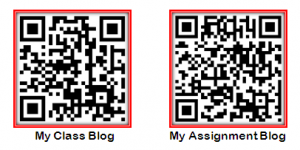QR codes are like the familiar bar codes that allow you to scan your groceries in the self checkout lines in the grocery store. You can program them to create codes that direct you to any URL address, general text, phone number, or SMS message.
A QR code (abbreviation for Quick Response code) is a specific matrix barcode (or two-dimensional code) that is readable by dedicated QR barcode readers and camera telephones. The code consists of black modules arranged in a square pattern on a white background. The information encoded may be text, URL, or other data.
Common in Japan, where it was created by Toyota subsidiary Denso-Wave in 1994, the QR code is one of the most popular types of two-dimensional barcodes. The QR code was designed to allow its contents to be decoded at high speed.[1]
The technology has seen frequent use in Japan, the Netherlands, and South Korea, while the rest of the world has been slower in the adoption of QR codes.[2]
I generated these two, prettified them with a border, copied and pasted them into a word document and then took a picture of them using a screen capture program and they still work.
There are many sites that will allow you to make QR codes. I used Kaywa to create mine. All I did was put in my URL addresses and voila, a code is generated. To use the codes, you need a device to scan or take a picture of the code, a program to do the decoding and web access to see where the code takes you. Most cellphones now have the capability to do this now.

Why use them? … Because it is fun!!! Duh!! I have been scanning everything that I see. If I am this enthused by this new toy, so will the kids. (Not saying that I think like a kid but..) I created codes for my class blogs because the kids never seem to be able to get the site addresses right. Now they can scan instead of having to remember the hard difficult URL that I created for our assignment blog. EnglishIWork.Wordpress.com never seems to be what they type into the browser. Now I have made it easier for them to find their work when working from devices with readers.
Bet you are trying to find other ways to use these in class…
Check out another one of Tom Barrett‘s ‘Interesting Ways…’ projects. He has started Interesting Ways To Use QR Codes In The Classroom– So far he has collected almost 50 ways to use the codes. Try some of them out and add to his presentation if you come up with other uses.